WinImage Professional 7.0d.7009 + serial

WinImage
یک برنامه قدرتمند برای گرفتن ایمیج (Image) از فلاپی، سی دی و USB درایو. توسط این برنامه میتوانید ایمیج ها را روی دیسکت و یا سی دی خام رایت کنید. این برنامه توانایی خواندن بد سکتور را نیز دارد، یعنی میتتوانید از آن برای کپی برداری از دیسکت ها و یا سی های قفل دار هم استفاده کنید حتی اگر اطلاعات به صورت استاندارد نیز بر روی فلاپی یا سی دی ذخیره نشده باشند این برنامه از قادر به خواندن آن میباشد!
توسط این برنامه میتوانید ایمیج های گرفته شده را باز کرده از فایل های آن استفاده کنید و یا به داخل آن فایل های جدیدی را تزریق نمائید همچنین میتوانید فورمت آیمیج را تغییر داده و در صورت نیاز ایمیج را یکپارچه سازی (Defrag) یز کنید.
سری جدید این برنامه دارای محیط زیباتر، نمایش درختی شاخه ها و فایلهای داخل ایمیج، امکانات ویزه برای کپی برداری از مستر بوت رکورد (MBR)، ویژگی کشیدن و رها کردن (Drag & Drop) برای جابجای فایل ها در ایمیج، پشتیبانی از پردازنده های 64 بیتی، توانای گرفتن ایمیج از درایو های NTFS و ... میباشد.
WinImage is a powerful disk utility that enables users to create disk images from
removable drive (like USB drive), CD-ROM, floppy disks. It can extract files from
image files, create empty image files, write the image files on blank floppy disks,
and more! WinImage also supports many different standard and non-standard
image formats, including the Microsoft DMF format.
WinImage has many cool features!
- Create a disk image from a floppy,
- Extract file(s) from a disk image,
- Create empty disk images,
- Inject files and directories into an existing disk image,
- Change a disk image format,
- Defragment a disk image,
- Support for non-standard disk formats (DMF, 1.68MB...),
- A powerful "Batch assistant" mode that lets you automate many operations,
And many more!
New for version 7.00:
- New toolbar and icon
- Interface improvement: A folder bar can be displayed with the tree of the image in memory. The “folder bar” item in Options menu can be used to enable/disable it
- Option to save/restore/reset the Master Boot record of physical drive (to standard Windows)
- Option to mount CDRom image and uncompressed file image, if the FileDisk drivers is loaded.
- Self-extracting file can (option /R) extract to removable drive, by resizing image. You can extract a self extracting bootable floppy to USB key with this feature
- You can export an hard disk fat image to an image with MBR. This is useful for CD-ROM burning software that don't add the MBR
- You can move file from one folder to another by drag it to the treeview
- The option to modify image size allow you choose the physical drive parameter
- You can modify image and and defrag large FAT image not loaded in memory
- With previous version of WinImage, all image with size equal or below 2.88 MB are loaded in memory, and all image bigger are stored on uncompressed .IMA file. The limit size for image in memory is now user defined (in Options Settings, Image tab). This is useful because some features are only available on image loaded in memory, like same as .IMZ compressed file.
- You can now select the size of an image (when you create a new image or change format) with three new options: import the size from existing image file (or from boot sector file), get the size of an existing partition, or enter custom value
- You can view the boot properties of a CDRom image
- The boot sector properties dialog box is now available on FAT32 image. This is useful to create FAT32 bootable image
- 64 bits version for Intel Itanium and x64 (for AMD 64 bits and Intel EM64T)
minor bug fixes (including some fixes on code which create CDRom image under Windows NT/2000/XP/2003)
Latest Changes:
- The 7.09d version of WinImage is a pre-release of WinImage 7.50.
- There is somes fixes, and speed improvement in read of write password encrypted file with this version.
- This version can also open NTFS image in read only mode, and open Virtual Hard Disk Image (.VHD files) created by Microsoft Virtual PC and Microsoft Virtual server.
- It is compatible with WinImage 7.0 translation file.
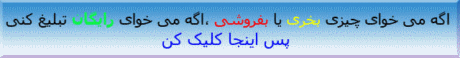

0 نظرات:
» نظر شما چیست؟